Videos are an essential part of our daily lives. In social media and video platforms and websites, we see numerous clips with all kinds of content. But videos can also be found in the professional and business world, where they can provide a unique advantage: They can make a product or service “come to life”.
Dubbing (the process of replacing the original voices in a video with lip-synched voices recorded in another language) is not only expensive but also time-consuming. On the other hand, subtitles (plain text at the bottom of the screen) cut down on costs and time, as they are less demanding at a technical level at the same time that they are incredibly effective. Using Subtitles allows for video presentations and campaigns to be distributed in many languages with minimum cost and in a short time.
Classification
Subtitles come in different shapes, and the right one for your videos will depend on your technical requirements and the desired subtitle language. It’s important to remember that Subtitles are not only useful for those that are not fluent in the original language in the video, but also for people with hearing loss.
Depending on the subtitle language and the way the subtitles are displayed, they can be classified as follows:
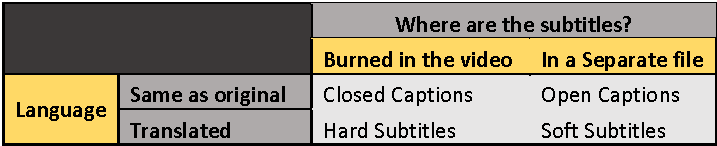
Captioning
When the subtitles are in the same language as the language spoken in the video, they are called “Captions”. Captions are primarily used to allow those with hearing impairments to understand what is being said, but they can also help people who are not native speakers of the source language, or people that are watching the video in a noisy environment.
Creating captions starts with the process of writing down the exact words that are spoken in the video. This step is known as “Transcription”. The output of a transcription process is a plain text document containing all the dialogues that can be heard on the video.
Once the transcription process is complete, it is required that a caption specialist fragments the text and synchronizes it with the video, so that the text that is going to be displayed on-screen reflects what is being spoken at any given time.
Closed or Open Captions?
Captions are either Open or Closed. Open captions are embedded in the video file, so they always are in view and cannot be turned off. On the other hand, Closed captions are stored in a separate file and can be turned on and off by the viewer.
Open captions are always there, so they allow for a non-tech-savvy audience to always have access to the captions. Also, open captions make it easier for you to distribute your content as you’re dealing with a single file.
On the other hand, closed captions are always displayed with better quality than open captions (as they do not lose quality when the videos are compressed), and they are more flexible as they allow for quick modifications without the need of re-rendering the entire video.
Subtitling Videos for a Foreign language
When you need subtitles in another language, it’s best to perform the Captioning of the source language first. It makes much more sense to segment and synchronizes the original text with the original video than to perform these steps with the translated text. This facilitates the translator’s work and reduces the overall project time substantially.
However, since translations from English usually require more space than the original text, it is important to emphasize that the intention of subtitling in a foreign language is to maintain the meaning of what is said, and not about Translating word by word. A good subtitle translation will allow the viewer to understand what is being said without deviating from what is happening visually, at the same time that it will keep the length of the text within the standard parameters.
Soft Subtitles & Hard Subtitles
Just like we have “Closed” and “Open” captions, we have “Soft” and “Hard” subtitles. Hard- Subtitles refers to subtitles that are embedded within the video and therefore modify the visual content of the video, while Soft Subtitles are those subtitles that are added by means of an external file (usually *.SRT or *.VTT) that enable the visualization of the subtitles but are not embedded within the video.
Soft Subtitles are the most frequently used, especially if the intention is to reach speakers of different languages. For example, consider an international Company that wants to upload a promotional video to YouTube so that it reaches their customers in Europe and SE Asia. Using soft subtitles, they can upload a single video together with many subtitles, and let the viewer choose which subtitle to use. If this company used Hard Subtitles, they’d need to upload a different video for each language, and this is not only expensive and time-consuming, but it also makes it harder to distribute the video as the company needs to deal with several video URLs instead of just one.
The most used types of subtitles: SRT & VTT
SRT and VTT are the subtitle formats that are the most widely used. SRT files only allow for the design of the words in the subtitles to be quite simple (for example making text bold or italic). On the other hand, the VTT format puts a wider variety of design options at its disposal, like adding color, shapes, shadows, and depth.
It’s important to note that all subtitle formats (SRT, VTT, or any other) can be either used as a separate file (Closed Captions/Soft Subtitles) or burned in the video (Open Captions/Hard Subtitles), so choose what subtitle format to use based only on how would you like them to be displayed.
Should you use subtitles for your videos?
If you use promotional or informational videos and you want to reach new audiences, subtitles are a great way to do that in a very efficient manner.
By using subtitles, any production, whether small or large, can be prepared in a very short time to be distributed without delay in other countries. In addition to being more affordable, captioned or subtitled videos also have the advantage of being a great tool for people with hearing loss, who make up for 5% of the American population. Overall, it is a great and powerful tool that brings a lot in terms of convenience, accessibility, and usability for the viewers.
Do you want to reach new audiences with your videos and make your message accessible to all? Are you ready to show your content to the world? Contact us today at production@australis-localization.com to discuss how we can help you.
Please visit the following website for more information about our Subtitling Services.
SOURCES:
https://bbc.github.io/subtitle-guidelines/
https://www.washington.edu/doit/what-difference-between-open-and-closed-captioning


